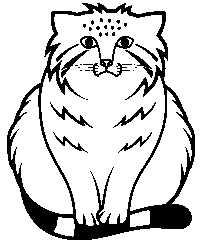I stepped on a good deal for a HP8720A VNA where the RIFA caps just died while testing the device on site at the seller.
After replacing the capacitors the unit worked pretty well until it didn’t start up anymore on the second day after fixing the caps. After looking around it was pretty fast clear that the power supply was in some sort of overload condition because the red led did blink at the back (status indicator for a fault at the power supply section). A picture with the thermal camera didn’t show too suspicious stuff.
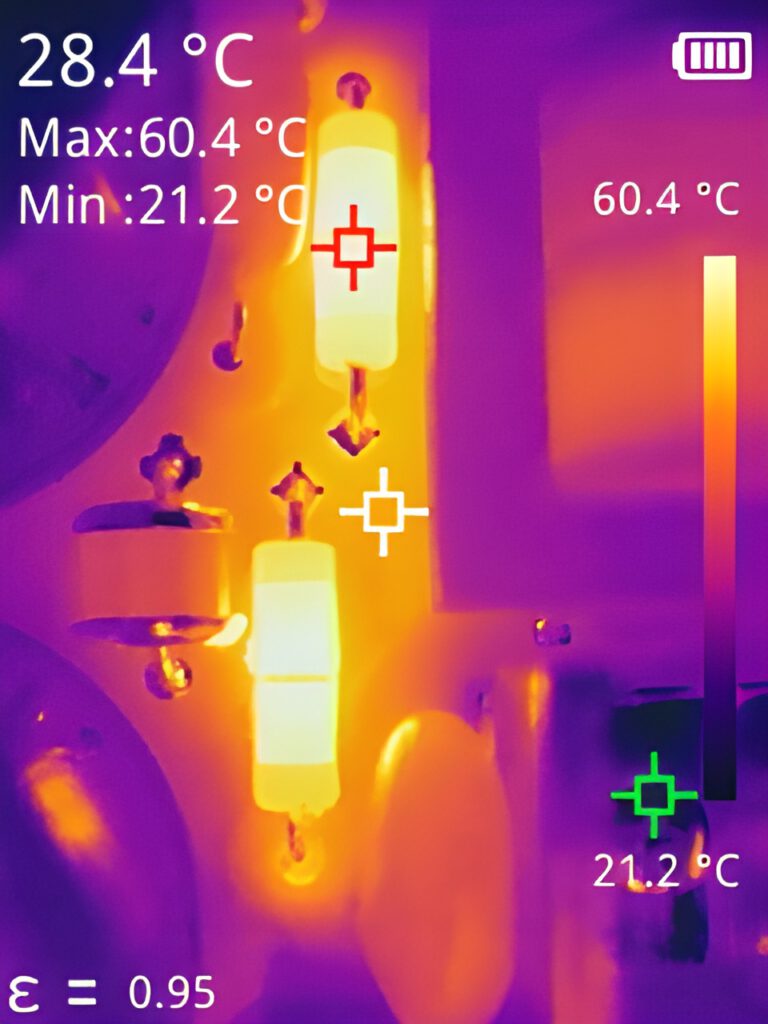
Sadly the service manual didn’t include a schematic diagram for the power supply section. But while searching for different things, I stumbled over the schematics for the HP 8573 VNA which has actually the exact same power supply compartment.
After measuring different parts of the switch mode power supply, I found a defect SCR (Thyristor) the type was C230F. But it was easily replaced with a 2n682 (one of the few screw type SCRs still manufactured by Vishay).
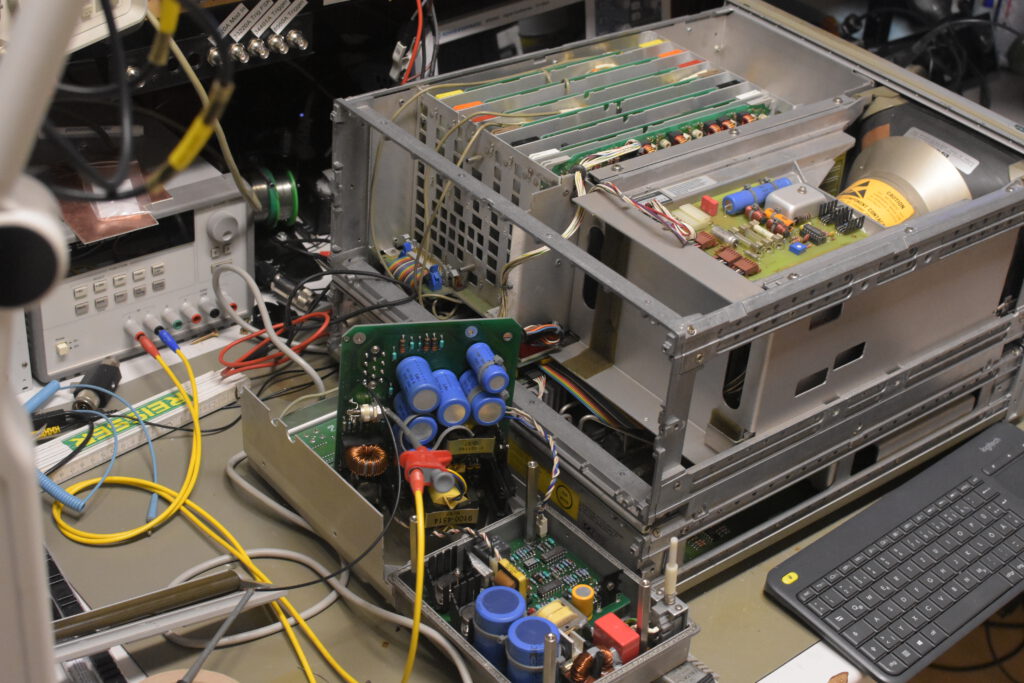
I did also my usual routine of backing up the firmware images of the ROMs as well as backing up the calibration data. In this case I backed up the calibration data in two ways. Firstly just making a copy of the EEPROM and secondly by emulating a HP tape drive with the HPDrive project. Files can be found at the end.
Teardown Picture Gallery
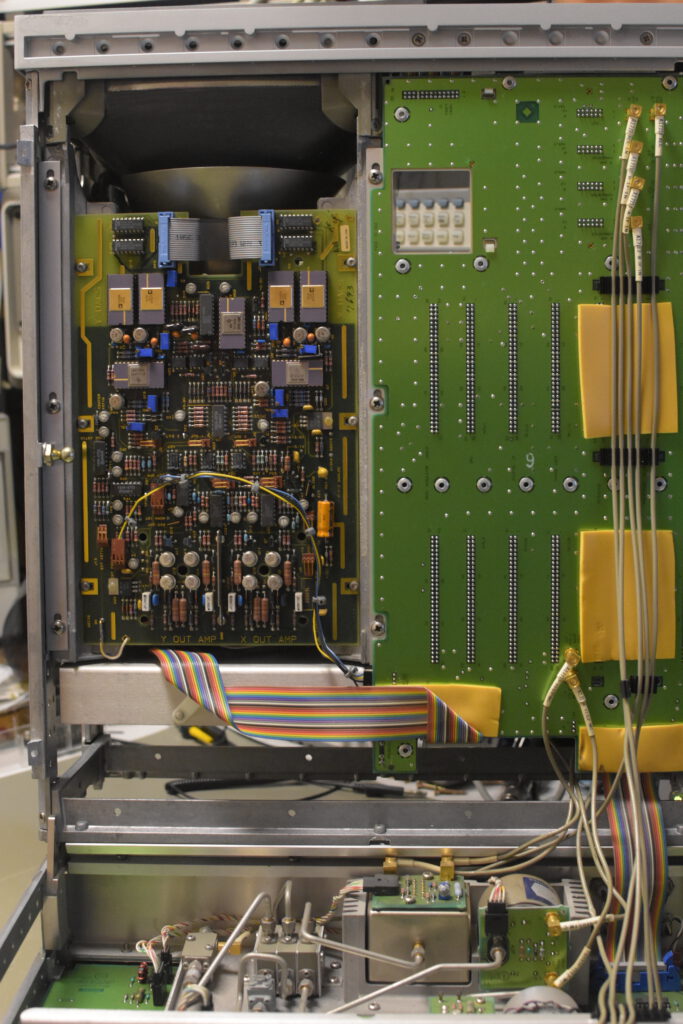
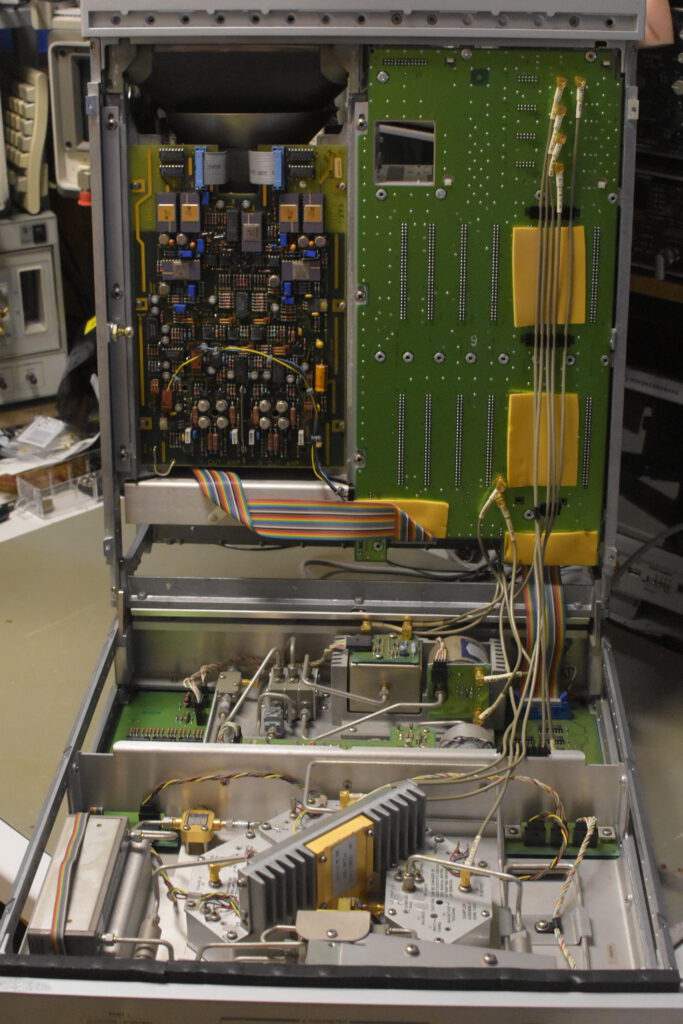
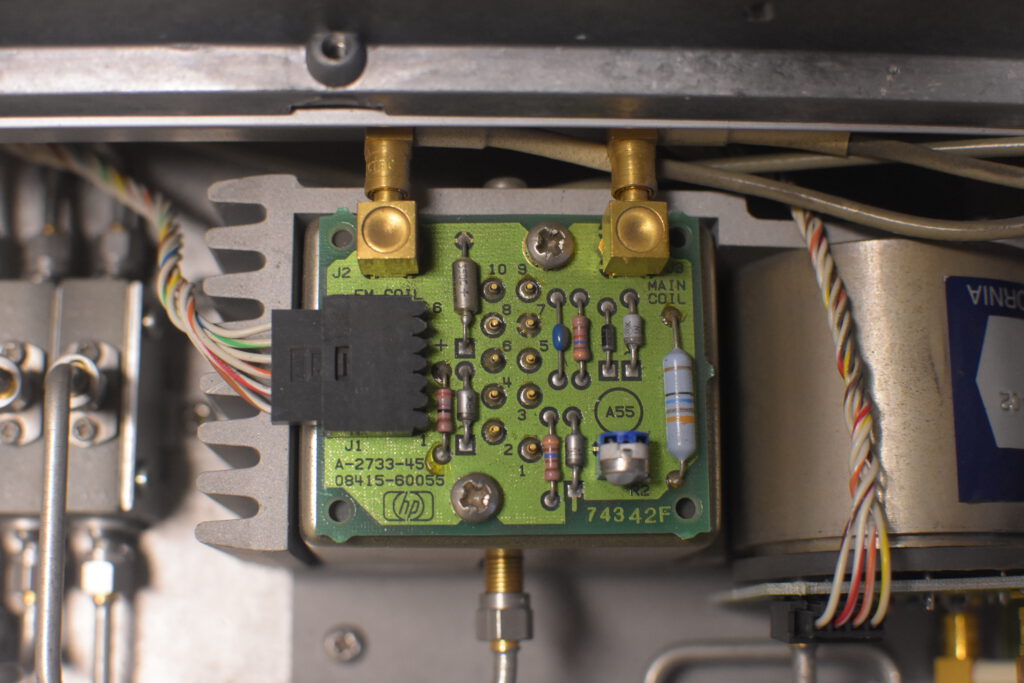
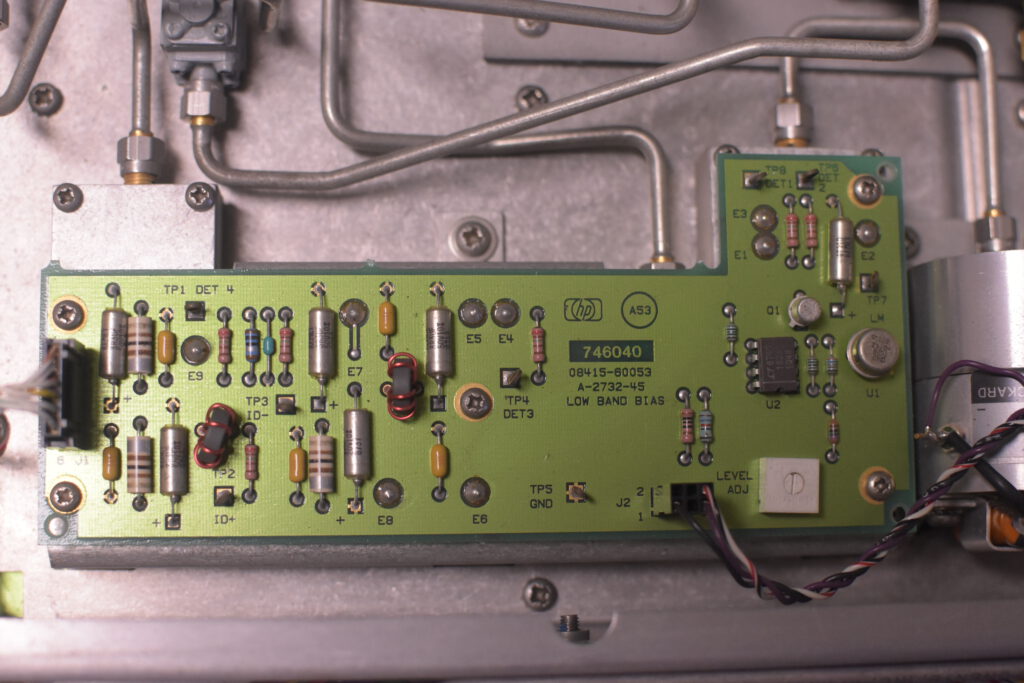
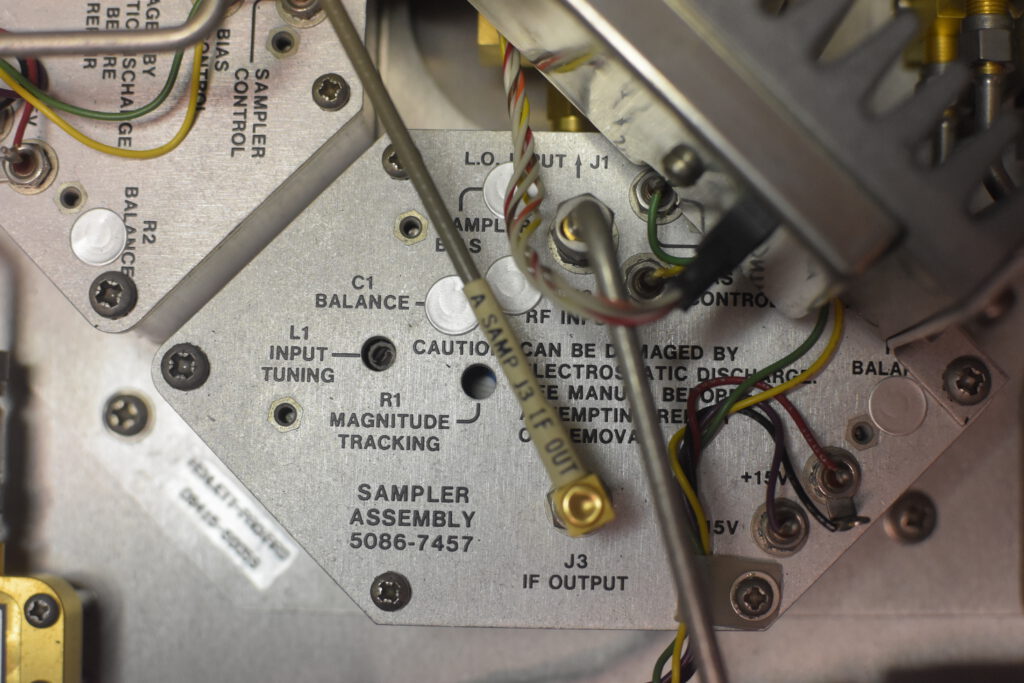
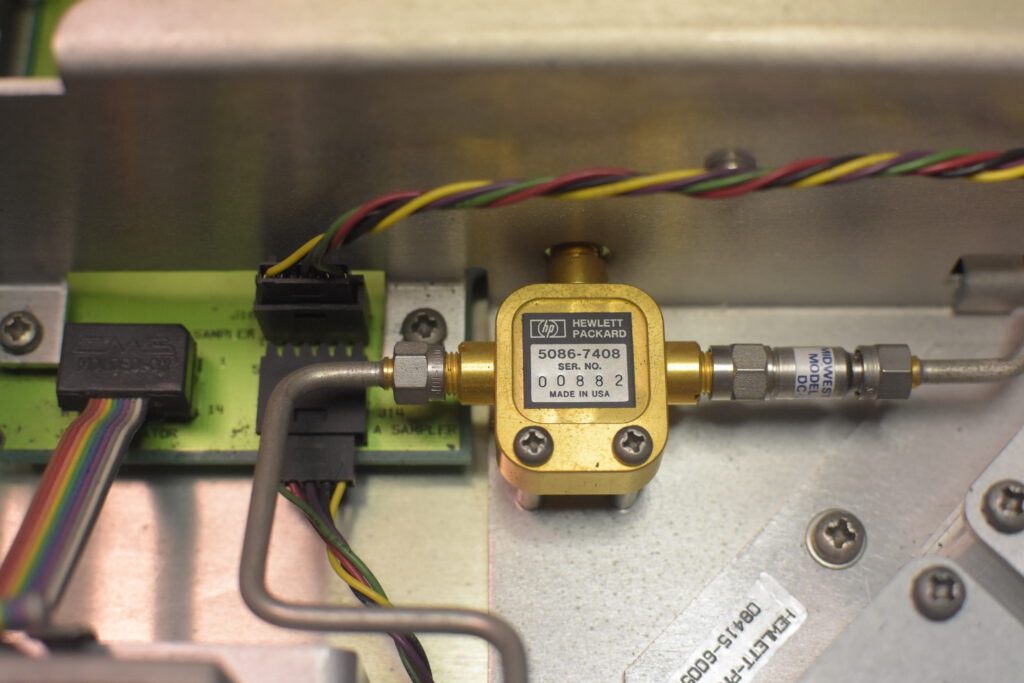
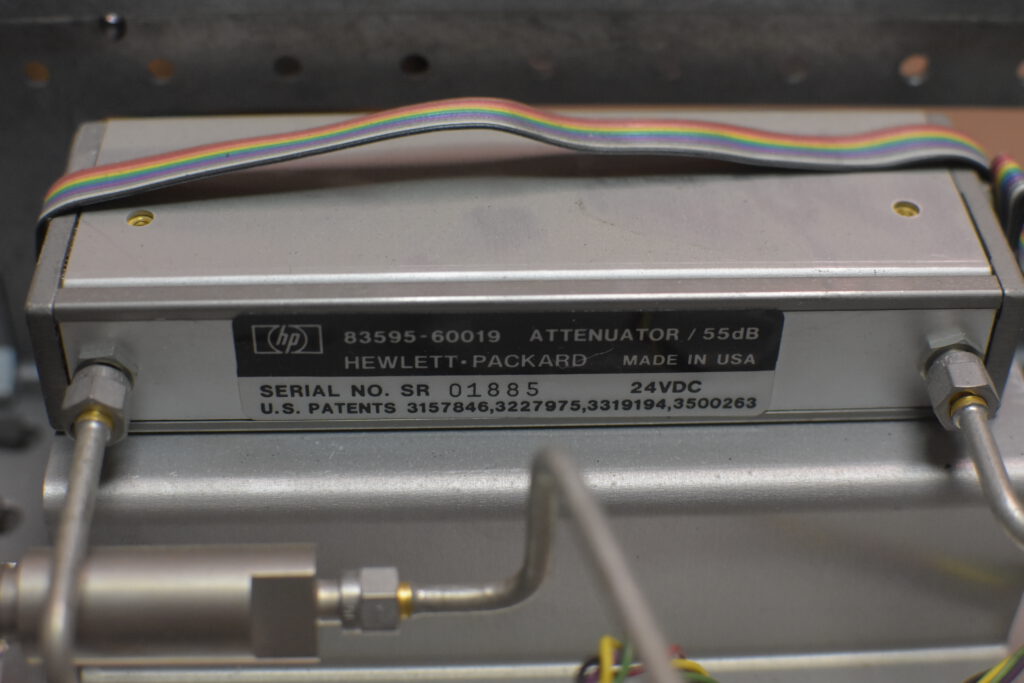
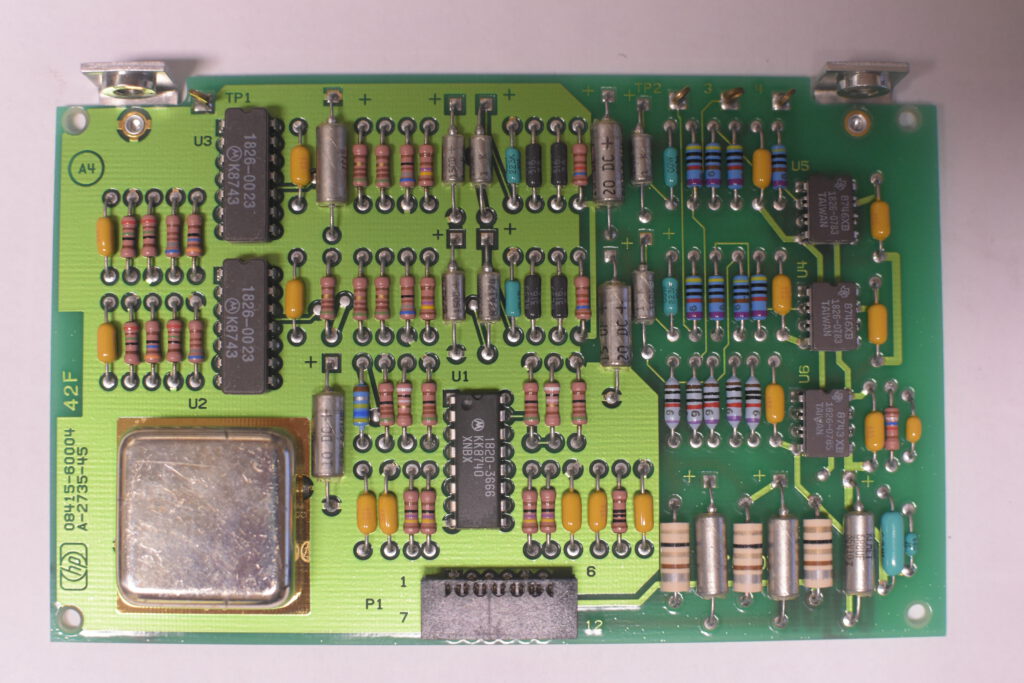
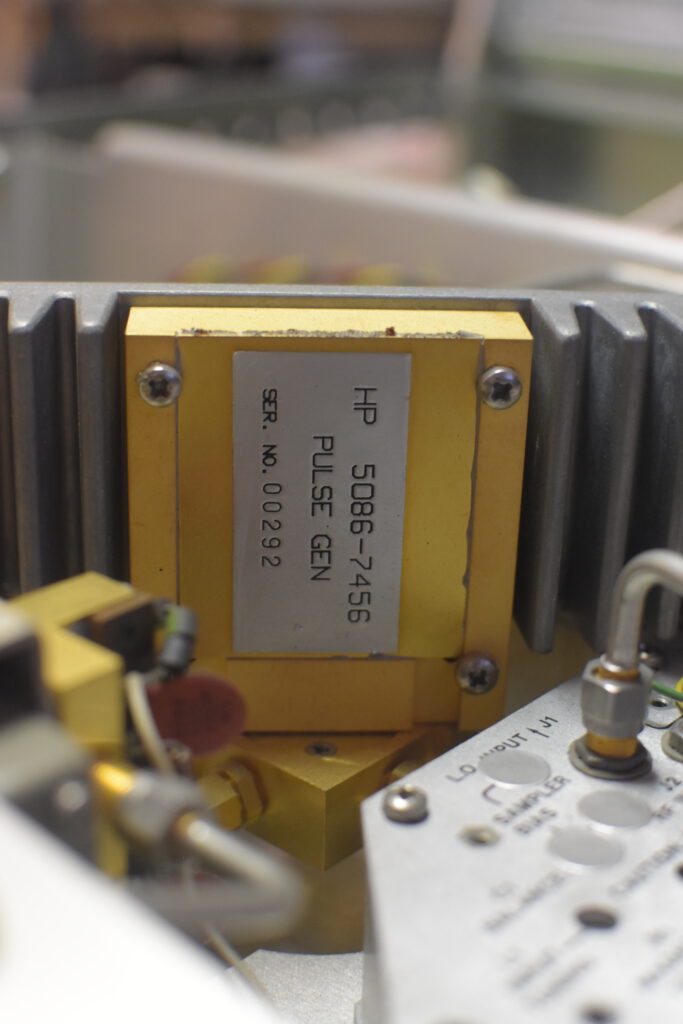
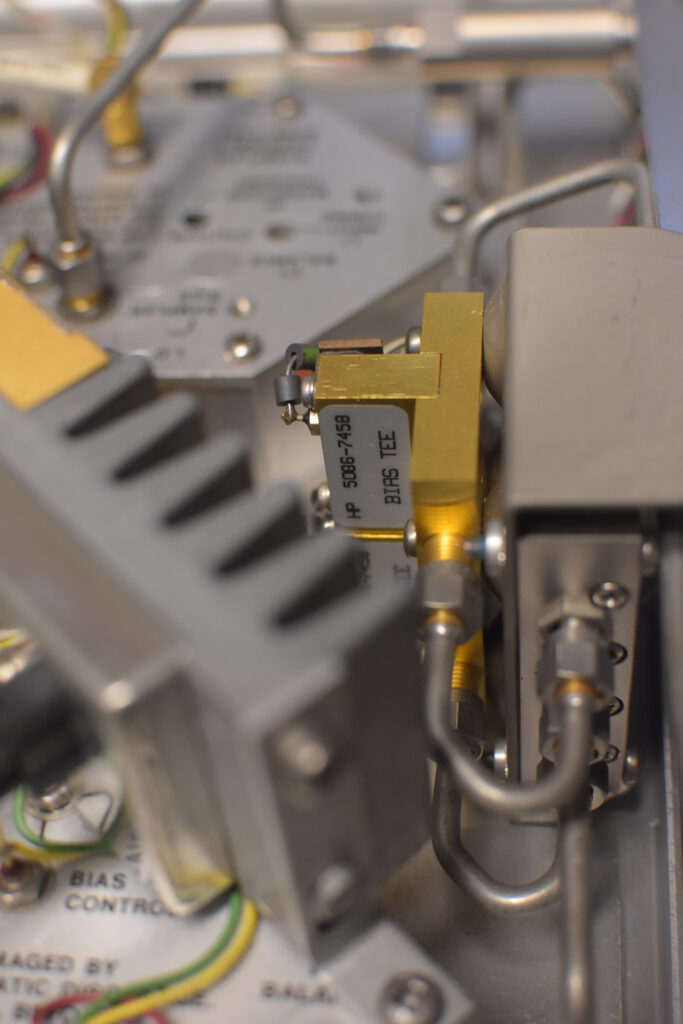
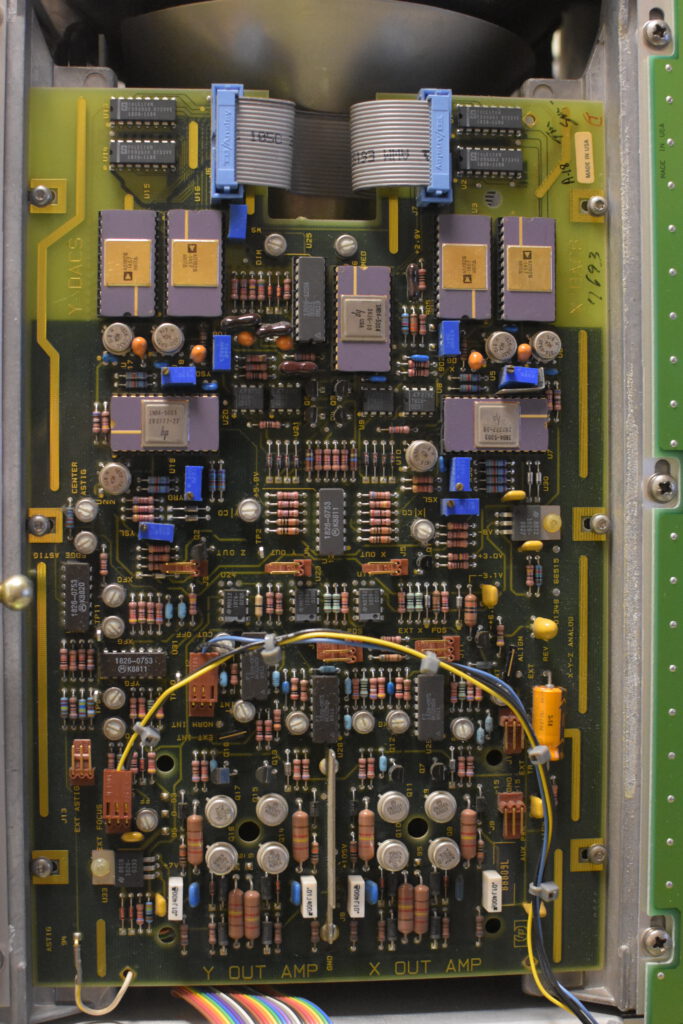
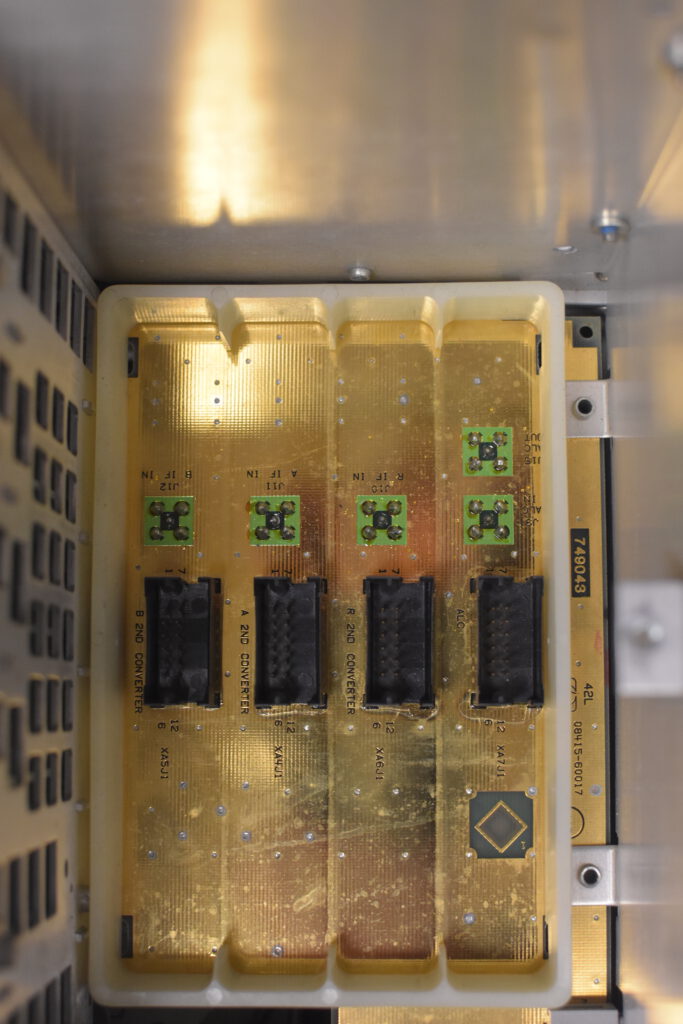
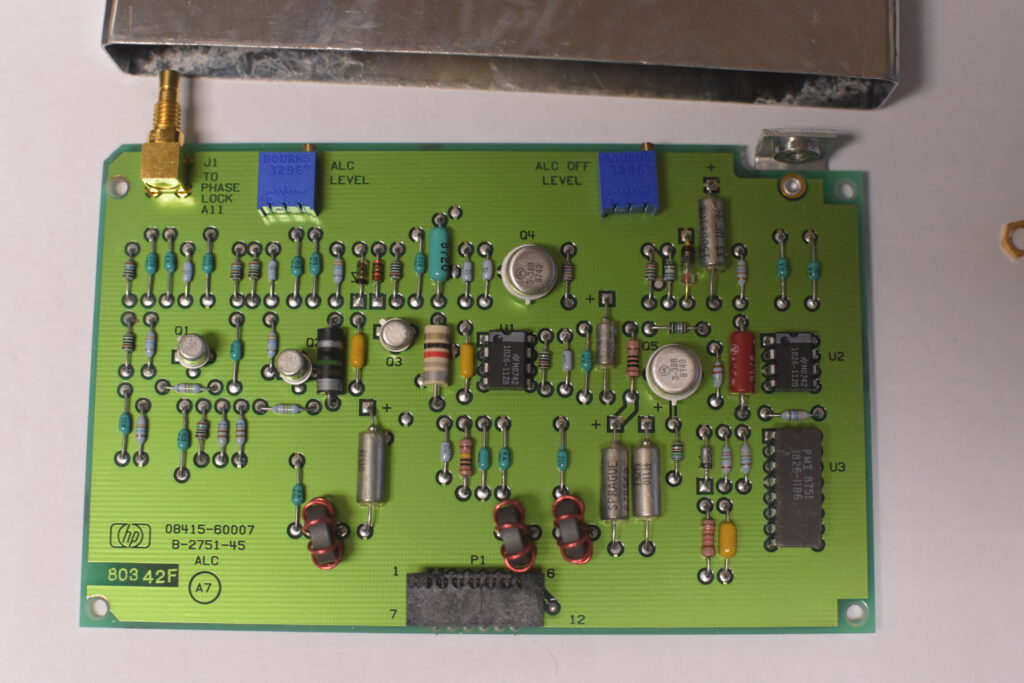
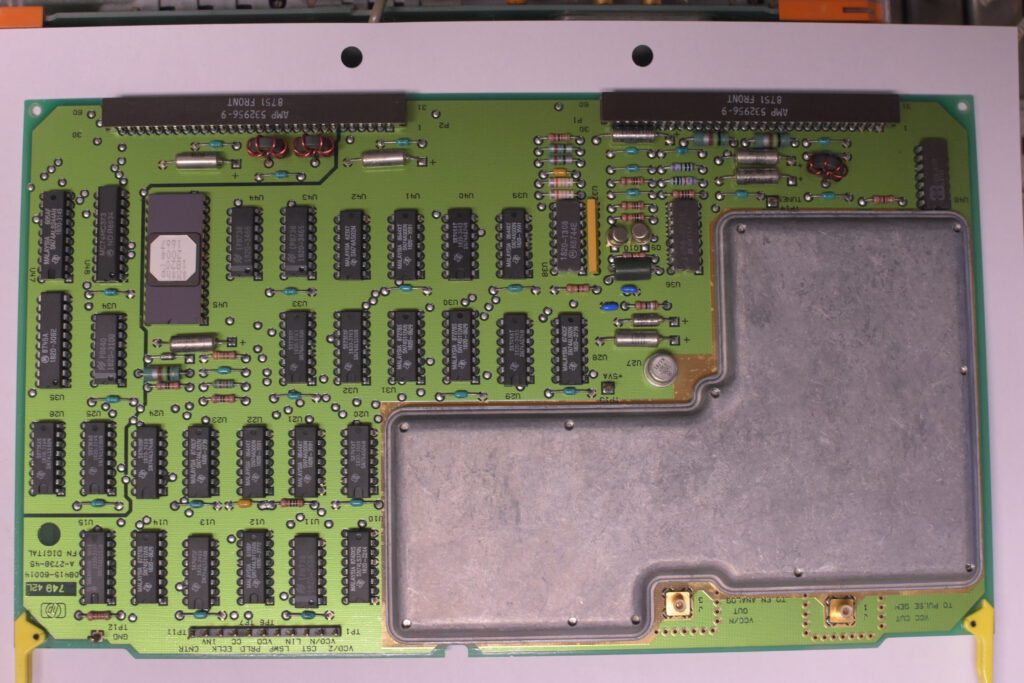
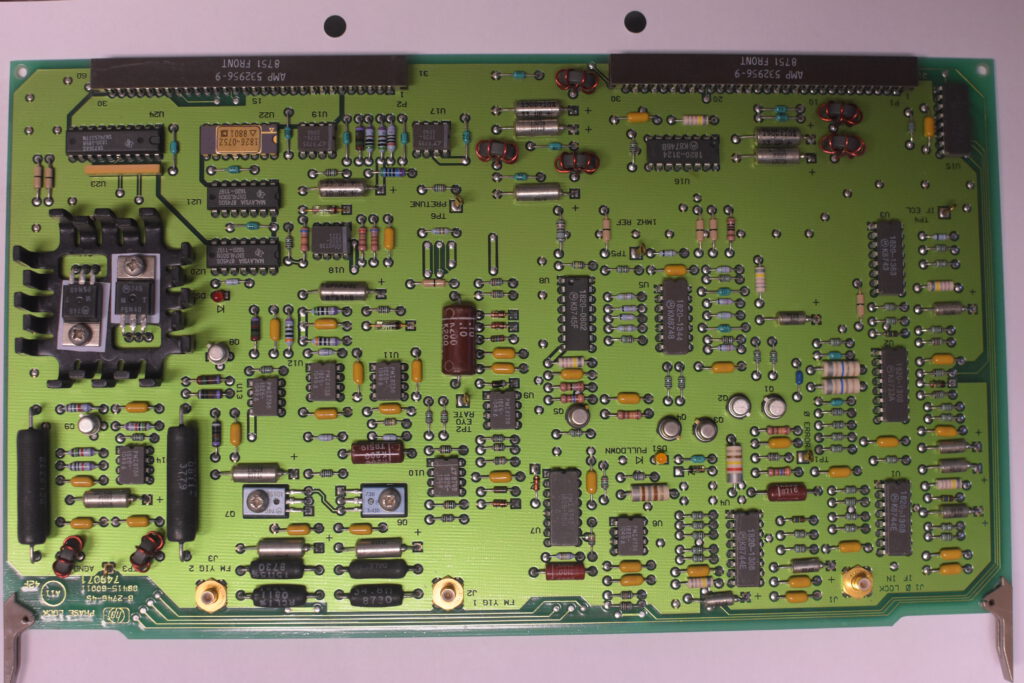
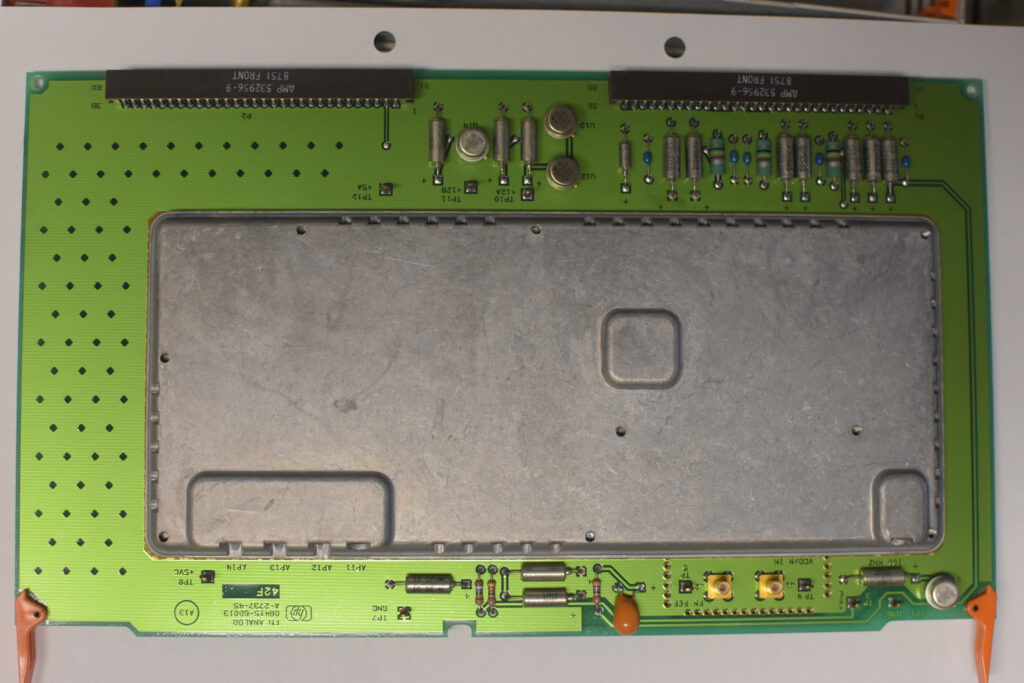
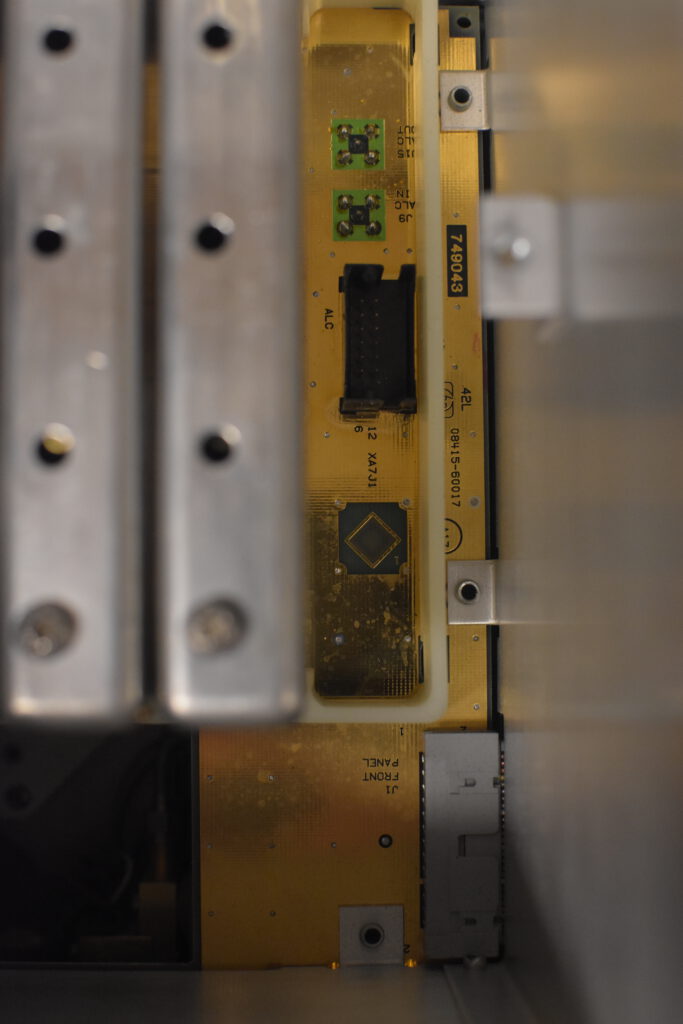
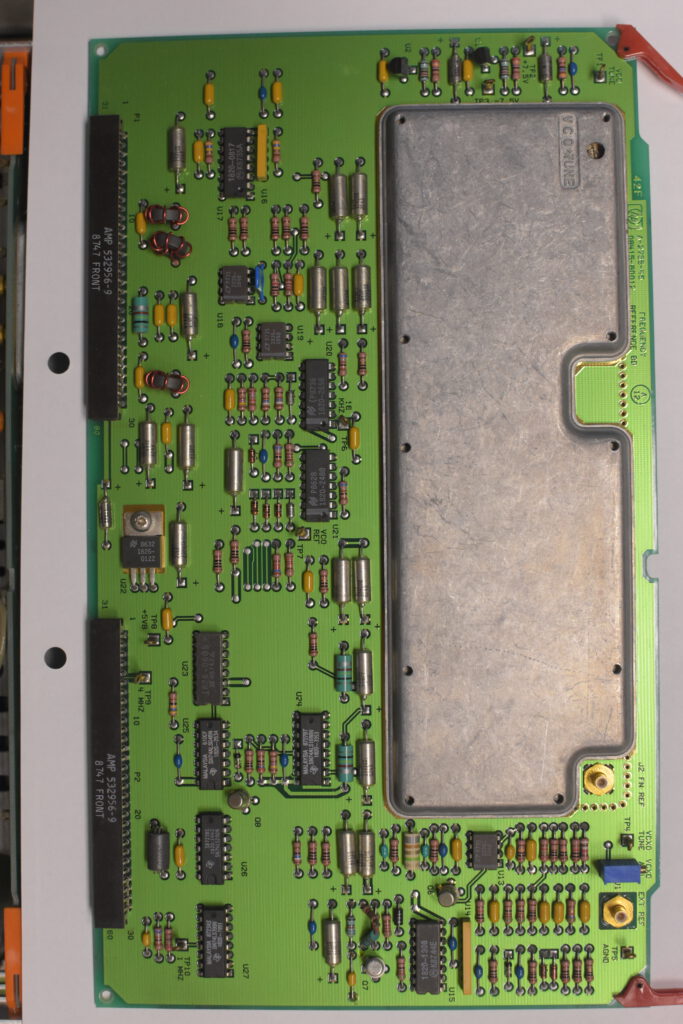
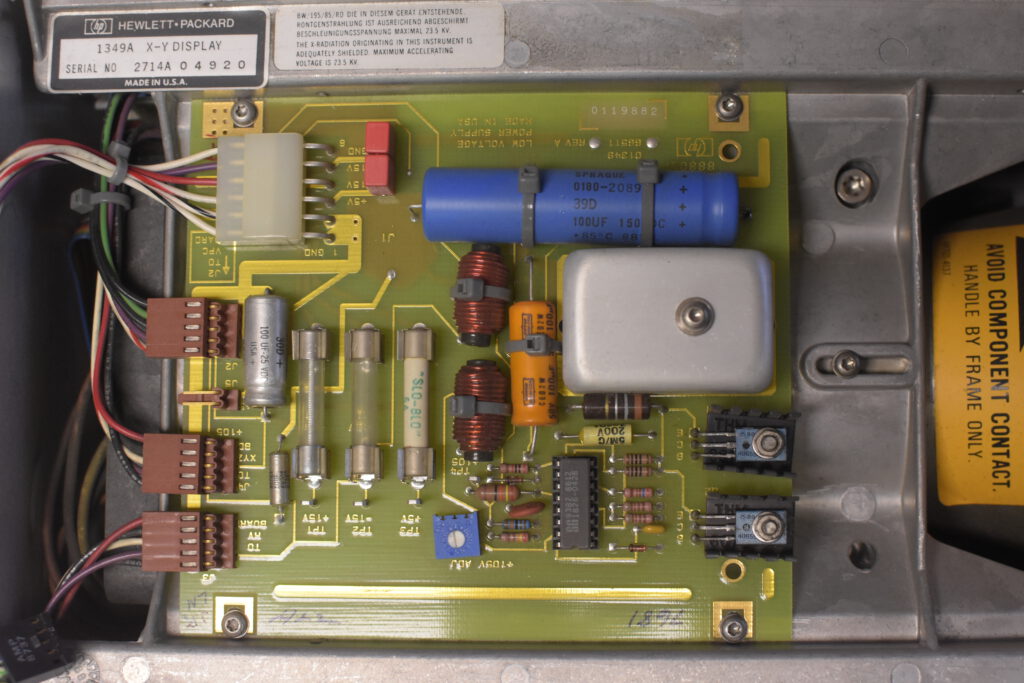
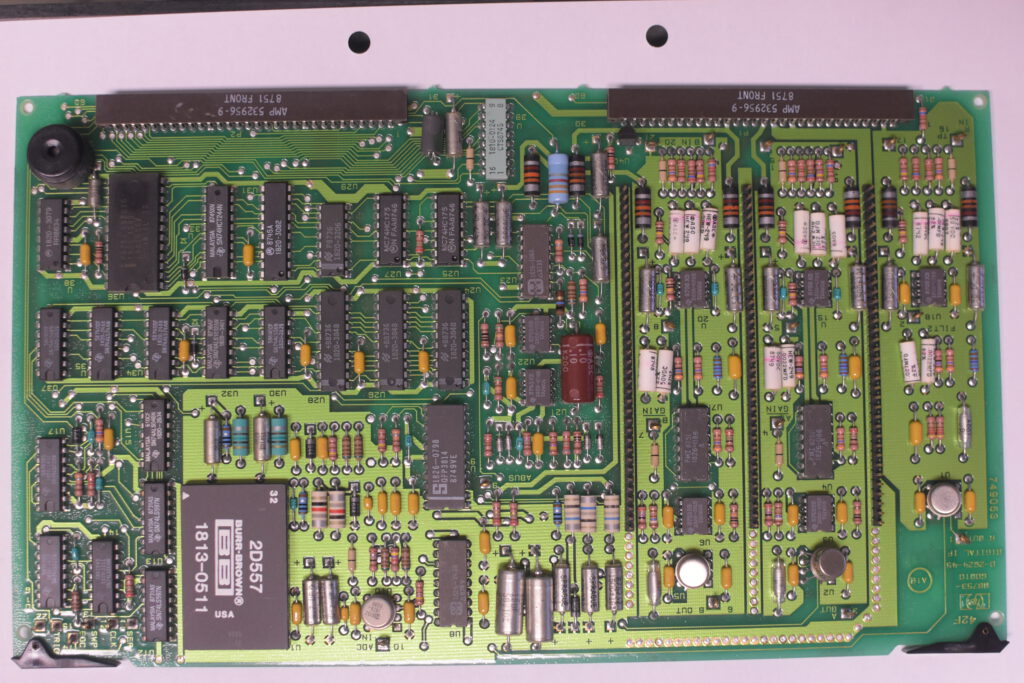

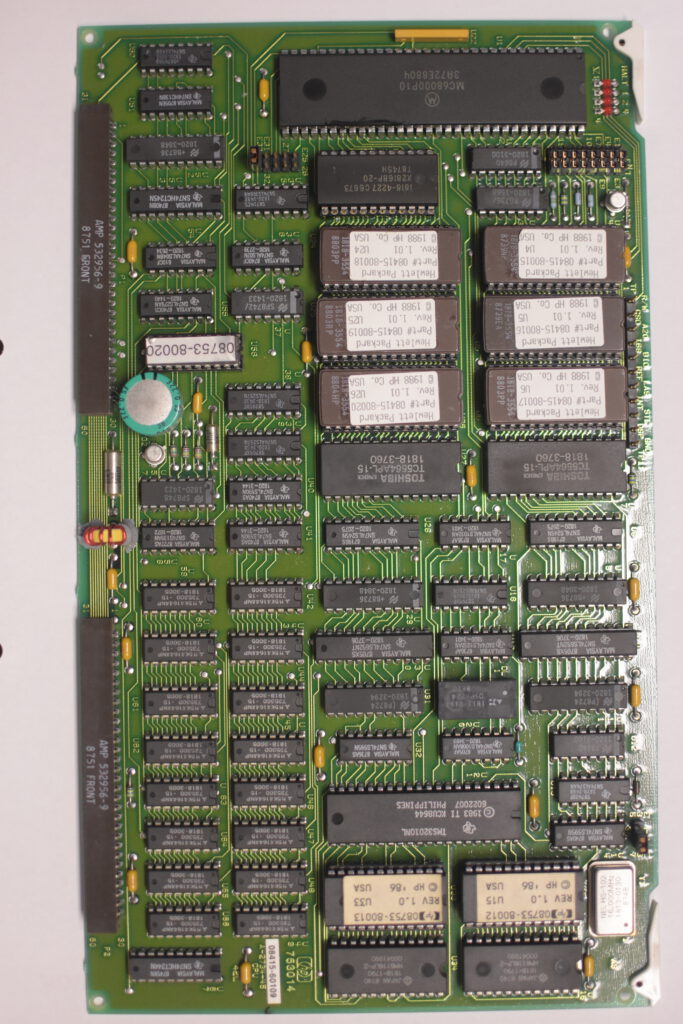
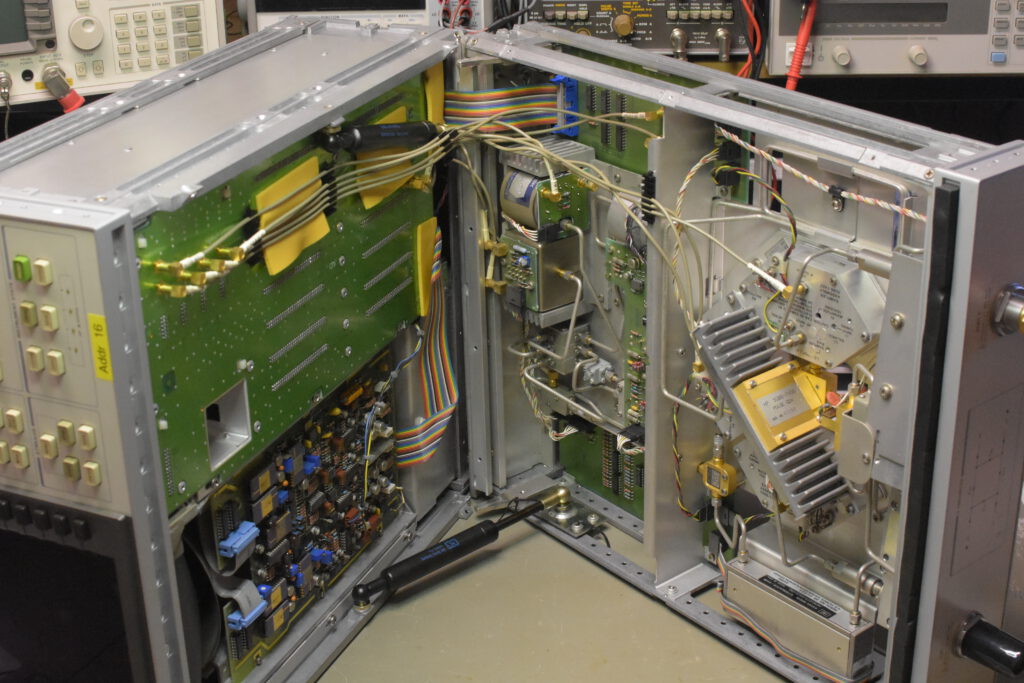
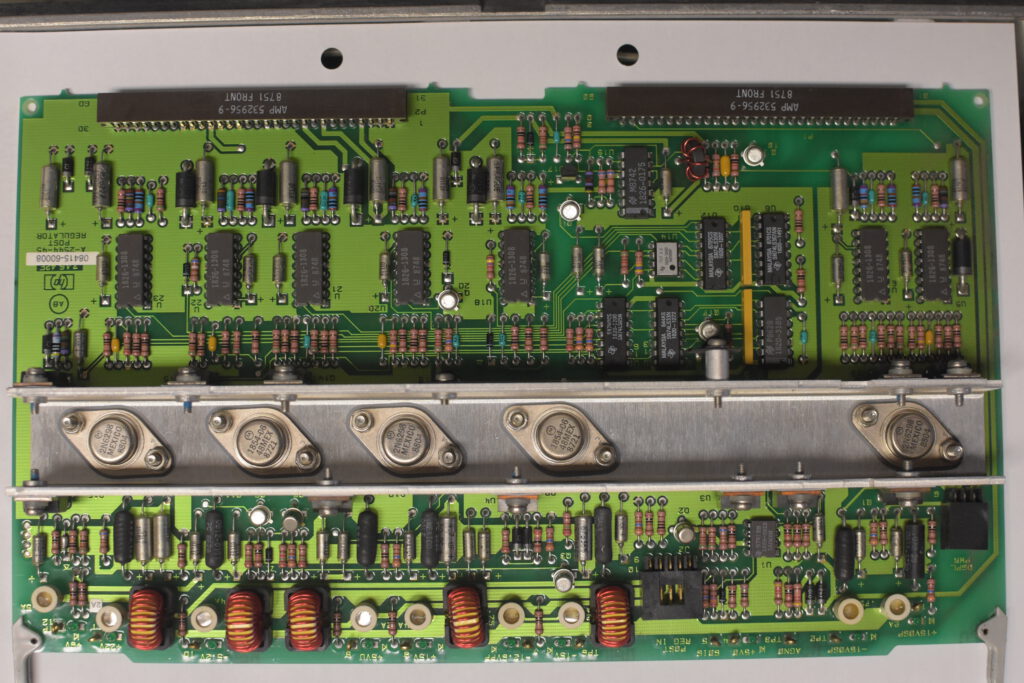
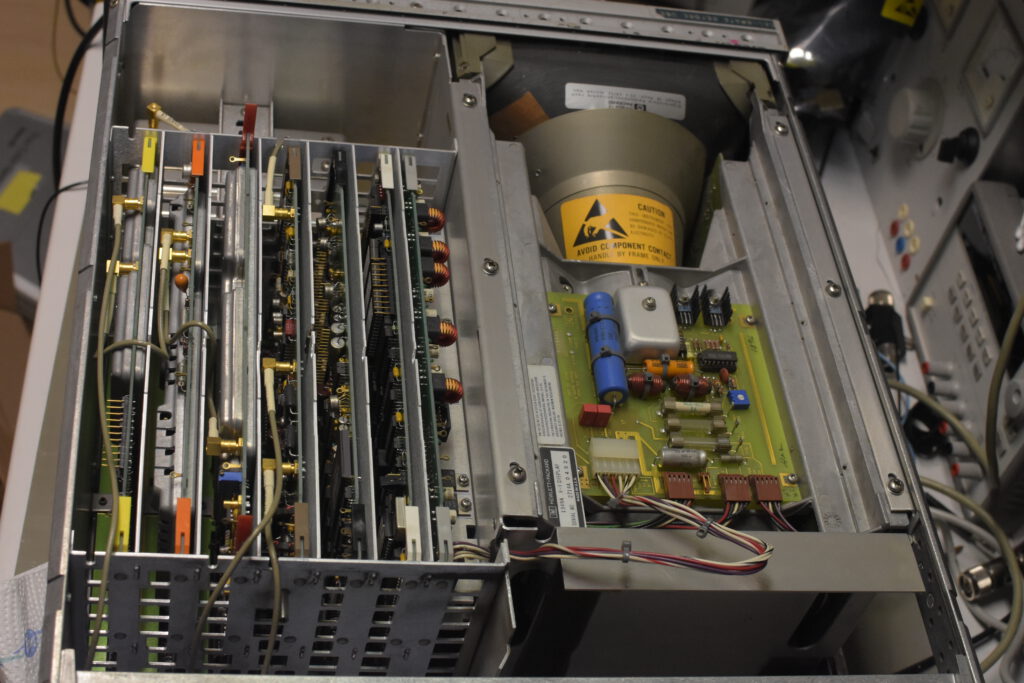

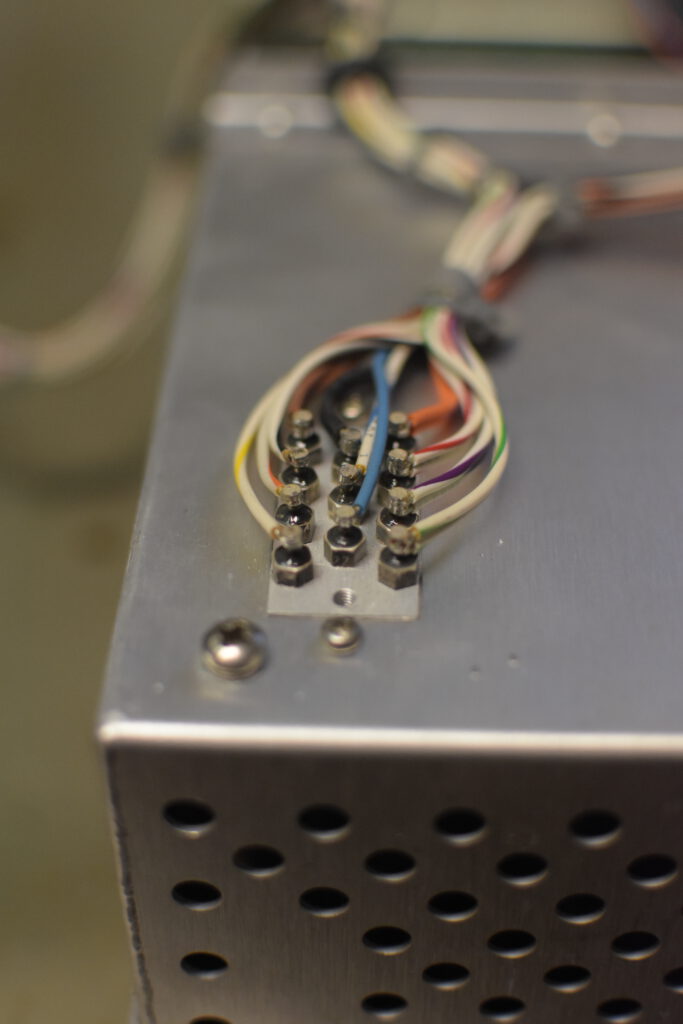

Downloads
The backup disk file is mountable via the HPDrive project, that way the calibration data can be restored.